Getting Started
1. Installation
For a fresh installation
- Download the WebEngageUnityiOS.unitypackage
- Import the downloaded unitypackage into your Unity project through
Assets>Import Package>Custom Package.... - Replace the framework file at
Assets/Plugins/iOS/WebEngage.frameworkwith the latest WebEngage framework. Unzip the downloaded zip file to get the framework.
Updating the native WebEngage SDK within the Unity wrapper
Replace the framework file at Assets/Plugins/iOS/WebEngage.framework with the latest WebEngage framework. Unzip the downloaded zip file to get the framework.
2. Initialization
- Add the following values in
/Assets/Editor/WebEngagePostProcessBuild.csfile.
...
public class WebEngagePostProcessBuild
{
[PostProcessBuild]
public static void EditXcodePlist(BuildTarget buildTarget, string pathToBuiltProject)
{
if (buildTarget == BuildTarget.iOS)
{
// Add your WebEngage license code
string WEBENGAGE_LICENSE_CODE = "YOUR-WEBENGAGE-LICENSE-CODE";
// Set debug log level
string logLevel = "VERBOSE";
...
}
}
}Make sure you replaceYOUR_WEBENGAGE_LICENSE_CODE with your WebEngage license code. As shown below, naviagte to the Account Setup section to find your license code.
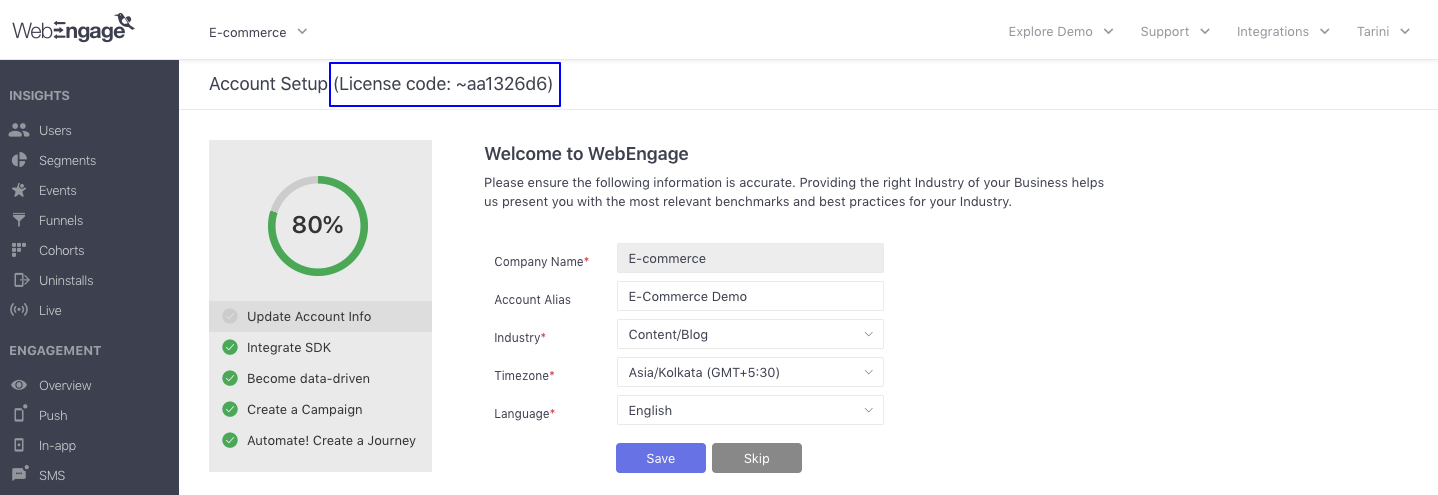
Locating license code in your WebEngage account
- Initialize the WebEngage SDK in your
AppDelegate.mclass.
#import <WebEngage/WebEngage.h>
...
-(BOOL)application:(UIApplication*) application didFinishLaunchingWithOptions:(NSDictionary*) options
{
[[WebEngage sharedInstance] application:application didFinishLaunchingWithOptions:options];
...
}If you are not already implementing AppDelegate.m in your Unity app, then create a new file at /Assets/Plugins/iOS/OverrideAppDelegate.m and copy the content below in that file.
#import "UnityAppController.h"
#import <WebEngage/WebEngage.h>
@interface OverrideAppDelegate : UnityAppController
@end
IMPL_APP_CONTROLLER_SUBCLASS(OverrideAppDelegate)
@implementation OverrideAppDelegate
-(BOOL)application:(UIApplication*) application didFinishLaunchingWithOptions:(NSDictionary*) options
{
[[WebEngage sharedInstance] application:application didFinishLaunchingWithOptions:options];
return [super application:application didFinishLaunchingWithOptions:options];
}
@endUpdated about 2 months ago
So, what's next?