React Native
React Native lets you build mobile apps using only JavaScript. It uses the same design as React, letting you compose a rich mobile UI from declarative components.
Here's how you can integrate the WebEngage SDK with your react native apps:
1. Install WebEngage React Native Library
Use the below command in your project directory to install WebEngage React Native library.
npm install react-native-webengage --saveyarn add react-native-webengage2. Install Android SDK
Step 2.1: For setting up your Android application, refer to the Initialization instructions to utilize the Android SDK. You can bypass Step 1 - Installation and proceed directly to Step 2.
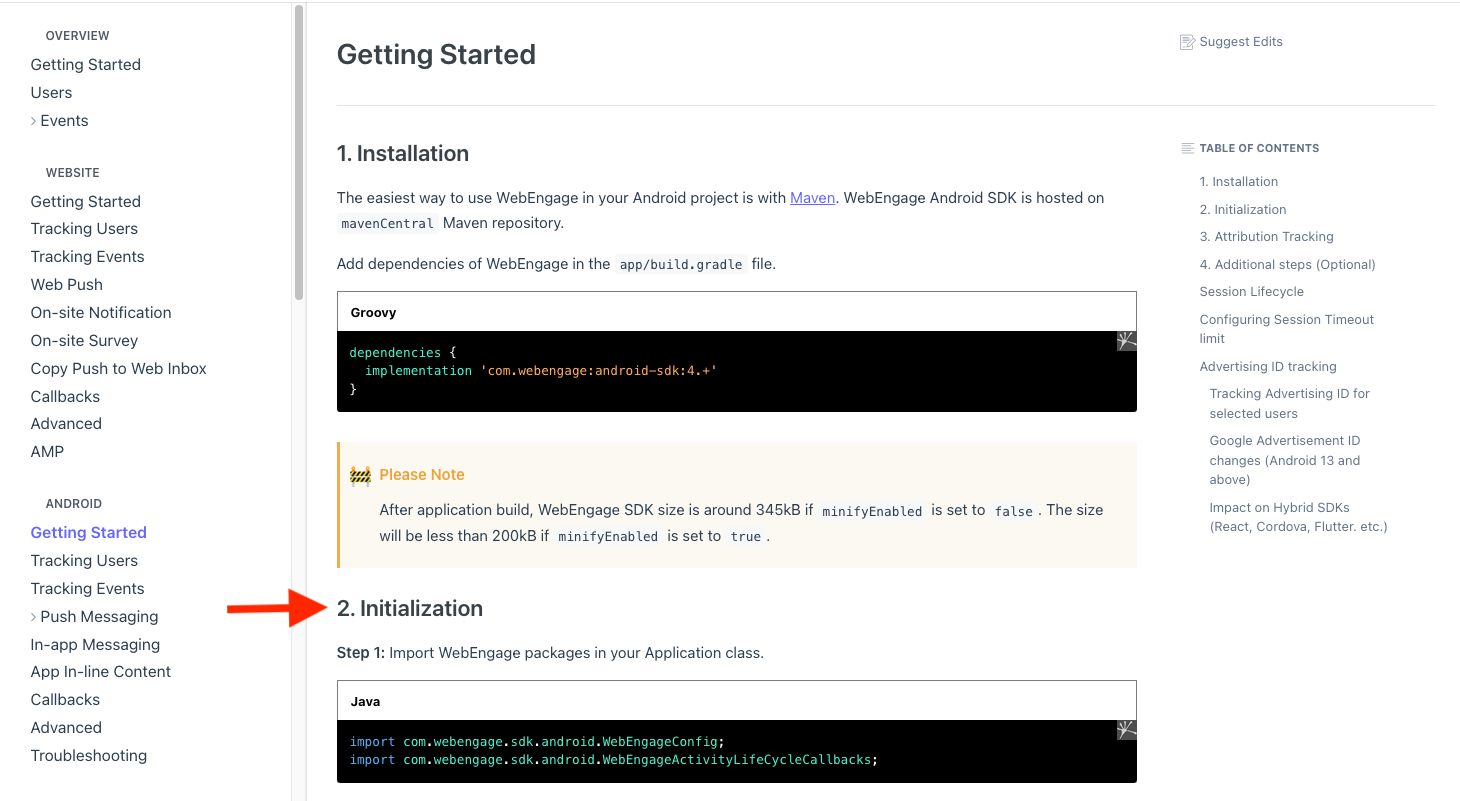
Ensure that you finish the Android Integration steps before proceeding with the step below.
Step 2.2: After completion of Android Integration proceed with the following step
import com.webengage.WebengageBridge;
@Override
public void onCreate() {
super.onCreate();
WebengageBridge.getInstance(); // Add This
//...WebEngage initialization
WebEngageConfig webEngageConfig = new WebEngageConfig.Builder()
.setWebEngageKey(YOUR_WEBENGAGE_LICENSE_CODE)
.setDebugMode(true) // only in development mode
.build();
registerActivityLifecycleCallbacks(new WebEngageActivityLifeCycleCallbacks(this, webEngageConfig));
}import com.webengage.WebengageBridge;
override fun onCreate() {
super.onCreate()
WebengageBridge.getInstance(); // Add This
// ... Webengage Initialization
val webEngageConfig = WebEngageConfig.Builder()
.setWebEngageKey(YOUR_WEBENGAGE_LICENSE_CODE)
.setDebugMode(true) // only in development mode
.build()
registerActivityLifecycleCallbacks(
WebEngageActivityLifeCycleCallbacks(
this,
webEngageConfig
)
)
}3. Install iOS SDK
When constructing your iOS application, proceed with the iOS Integration instructions to install the iOS SDK. Skip the "Step 1 - Install the SDK" section and begin directly with "Step 2 - Initialise SDK" in the iOS documentation.
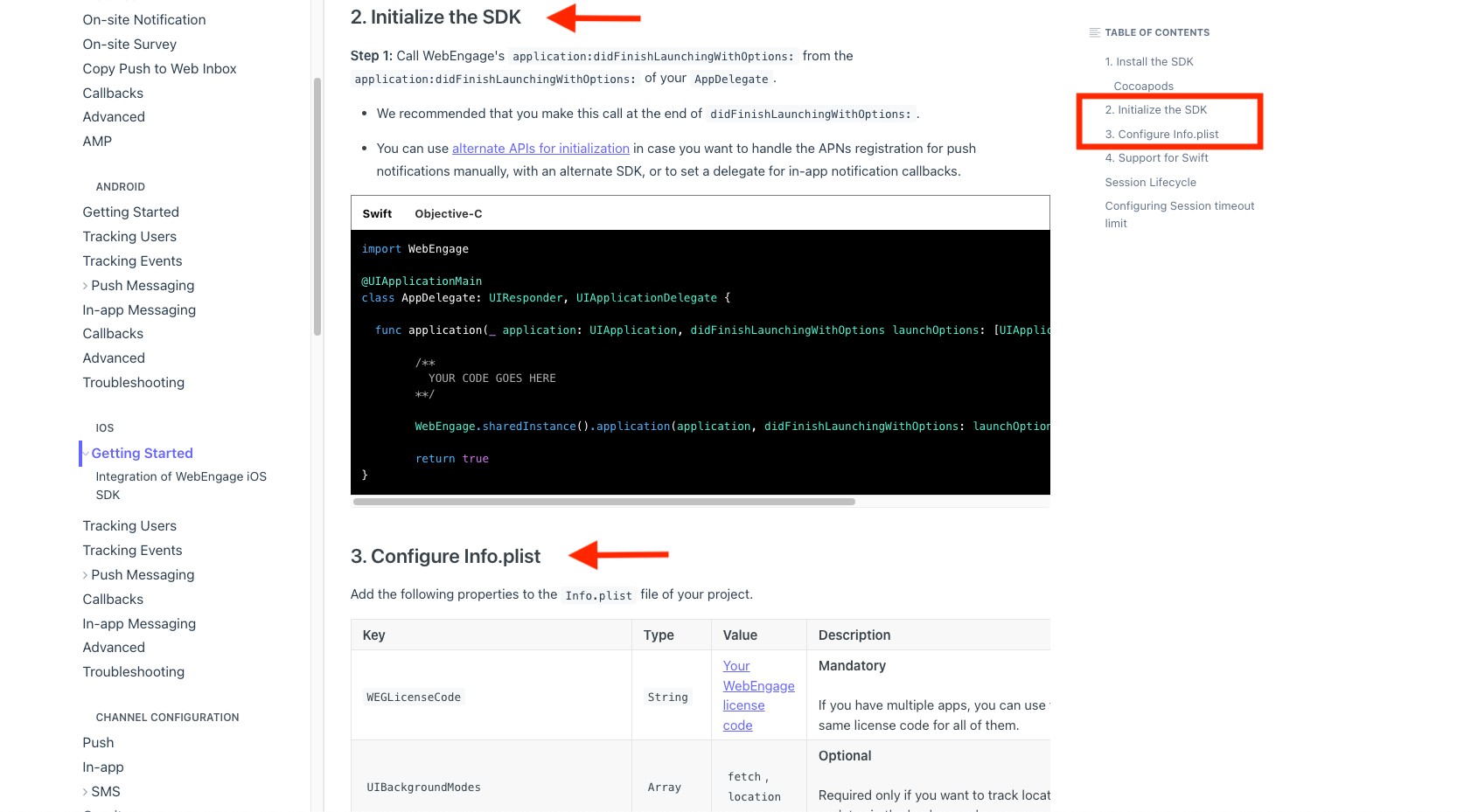
4 . Setting Up the SDK in React-Native
Grab a reference to the WebEngage React Native library in your JavaScript file.
We advise utilizing this code within your application's App.js or App.tsx file
import WebEngage from 'react-native-webengage';
var webengage = new WebEngage();import WebEngage from 'react-native-webengage';
import WebEngagePlugin from 'react-native-webengage/types';
var webengage: WebEngagePlugin = new WebEngage();
Congratulations!You have successfully integrated WebEngage with your React Native apps and are sending user session data to WebEngage. Please note that it may take up to a few minutes for data to reflect in your dashboard
Please feel free to drop in a few lines at [email protected] in case you have any further queries. We're always just an email away!
Updated 3 months ago
We recommend that you implement the following integrations with your app before releasing it with WebEngage for the first time: