Private ESP
Many businesses are averse to sharing contact details of their users with third-party platforms like WebEngage.
We understand your concerns.
This is why we've made it possible for you to leverage a user's PII (Personally Identifiable Information) for sending Email campaigns without actually sharing their email addresses! This can be achieved by setting up a Private ESP API endpoint at your end.
You can think of Private ESP as a proxy layer that decrypts email addresses of an Email campaign's target audience before sending it to your ESP for delivery to your users. All you need to do is:
Step 1: Pass hashed PII data to WebEngage from your servers.
Step 2: Set up a Private ESP API endpoint to decrypt hashed email addresses.
Step 3: Configure Webhooks to ensure that the delivery status of each message is relayed back from your ESP --> Decryption Layer --> WebEngage Dashboard.
Step 4: Select Private ESP as the preferred ESP while creating the Email campaign. In doing so, we'll send all the messages to the specified endpoint (where you can decrypt the phone numbers and pass them to your preferred ESP).
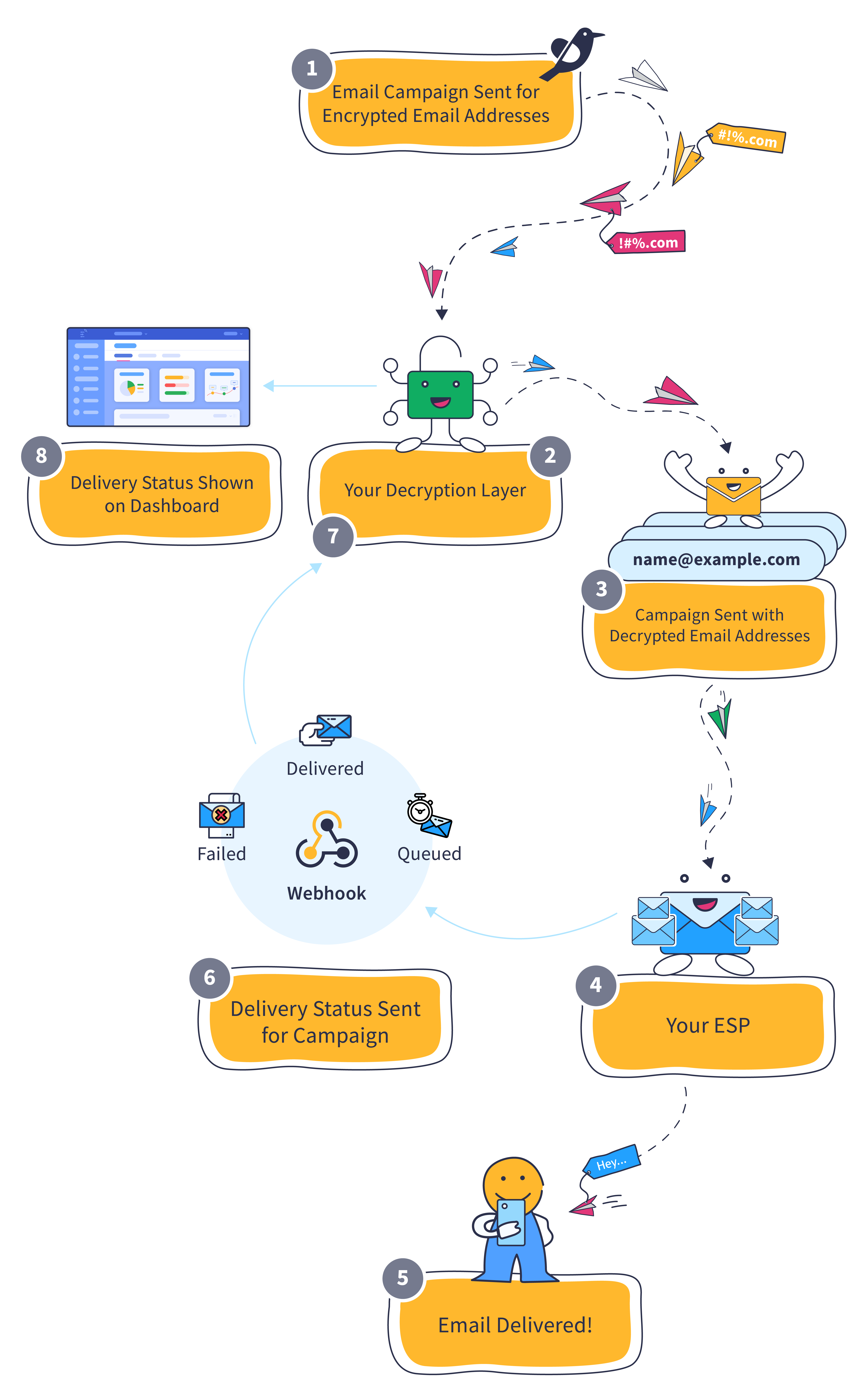
How Private ESP Setup enables you to send Email campaigns to encrypted email addresses
PII Hashing
Let's get you acquainted with PII hashing or how you can encrypt a user's phone number and pass it to your WebEngage account.
Which Attributes Are PII?
WebEngage recognizes the user attributes, phone and email as PII (Personally Identifiable Information). Thus, if you opt for PII hashing, then instead of passing the actual data against these attributes, you will need to pass the corresponding hashes values against the attributes, hashed_phone and hashed_email.
Passing Hashed PII Values
All WebEngage platform integration SDKs enable you to pass hashed phone numbers and email addresses for each user. Here's an example to help you get started:
webengage.user.setAttribute({
'we_hashed_phone': 'e0ec043b3f9e198ec09041687e4d4e8d',
'we_hashed_email': '144e0424883546e07dcd727057fd3b62'
});weUser.setHashedEmail(String hashedEmail)
weUser.setHashedPhoneNumber(String hashedPhoneNumber)-(void) setHashedEmail:(NSString*)hasdhedemail;
-(void) setHashedPhone:(NSString*)hashedphone;Please Note:
- The values passed against
hashed_emailmust be encrypted in a format that you can decrypt later through the Private ESP. - The encrypted value can be a maximum of 512 characters. Additional characters will be truncated.
- Please ensure that the actual email address is never passed through this method.
Start Here
You can also choose to pass and update hashed PII attributes through the WebEngage REST API.
Private Email Service Provider
-
A private ESP is an API endpoint that you expose for WebEngage to call, which acts as a proxy between WebEngage and your actual Email service provider.
-
WebEngage hits your Private ESP endpoint with a payload containing the hashed email identifiers, the message body, and some other data.
-
WebEngage expects a JSON response at that instance denoting synchronous result (request success/failure).
-
WebEngage also subscribes to your Webhooks and expects later hits, passing the subsequent Delivery Status Notifications: delivery (sent, bounced) and interaction (opened, clicked).
Here's how this works:
-
WebEngage
POSTs to an API endpoint URL you provide us. -
You can configure key-value pairs in the headers section in your dashboard to pass custom data with this
POSTrequest.
a. Some headers cannot be overridden (e.g.“Content-Type”: “application/json”).
b. Custom headers can be used for authentication. -
A unique ID will always be passed in custom data:
TrackerIdin case of email. -
Body of the
POSTrequest will be inJSONformat. AMP emails can also be sent, check the Request format in subsequent section. -
Response for the message request should be passed in the predefined format shown below.
-
Webhook settings:
a. URL to be set on your side for real-time delivery reports. This URL can be accessed on WebEngage dashboard under Data Platform > Integrations > > Email Setup> Channels in your ESP list as shown below.
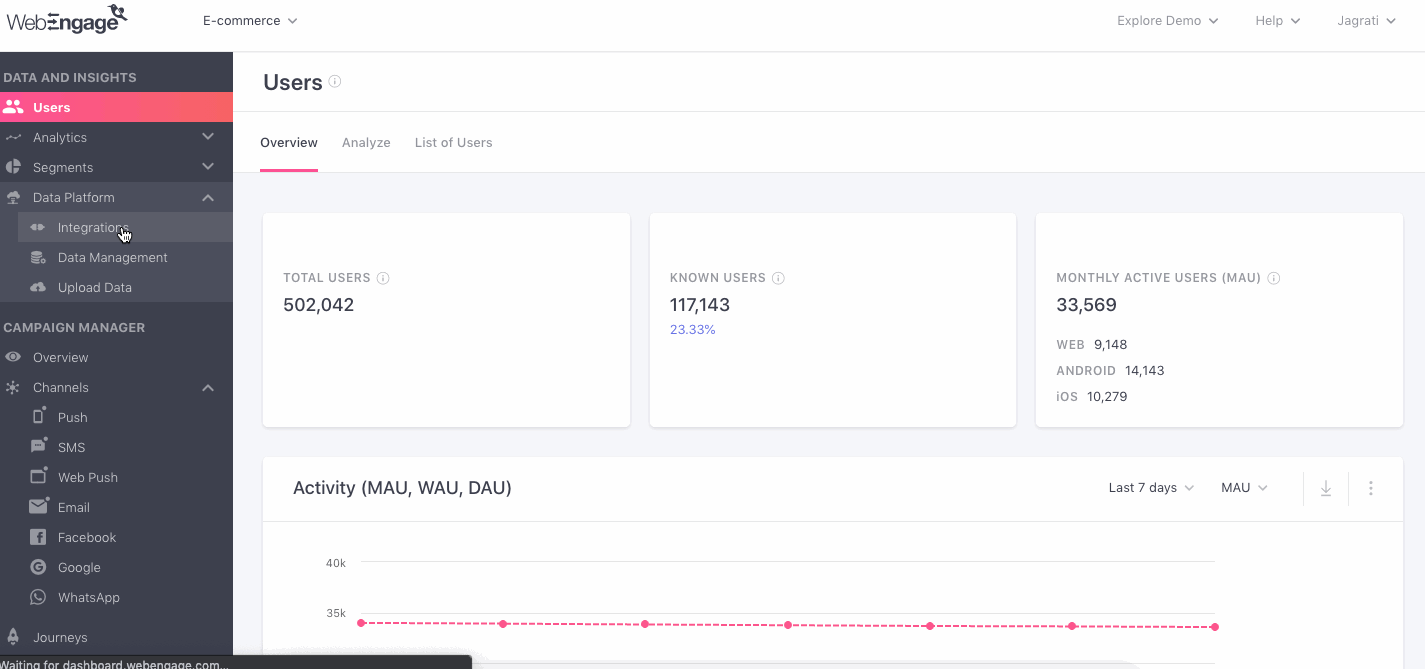
Click to enlarge
b. Delivery Status Notification request to be a POST (predefined JSON format).
c. Delivery Status Notification parameters must include the previously received TrackerId.
d. errorCode and errorMessage parameters and values in case of failure should be passed in the predefined format shown below.
About Link Wrapping/ShorteningIf your Private ESP is performing additional link wrapping on the links already wrapped by WebEngage (original URL) anywhere in the request payload, the wrapped domain must ask the caller to follow the original URL-encoded location.
For example, let's assume that the email contains the following hyperlink:
<a href=“https://google.co.in/?param=%3D%3D%2B%20%20abcd”> Link </a>We have a parameter named
paramwith a value of==+ abcdhere.Thus, if you are further wrapping this link, then the wrapped domain must ask the caller to follow the URL-encoded location (
https://google.co.in/?param=%3D%3D%2B%20%20abcd), and not the decoded one (https://google.co.in/?param===+ abcd).
Request (JSON)
{
"email": {
"from": "[email protected]",
"fromName": "John Doe",
"replyTo": [
"[email protected]",
"[email protected]"
],
"subject": "email subject",
"text": "text body",
"html": "html body",
"recipients": {
"to": [{
"name": "Recipient1",
"email": "abc12345" // Actual EmailIds or Encrypted EmailIds
}, {
"name": "Recipient2",
"email": "[email protected]"
}],
"cc": [
"[email protected]",
"[email protected]"
],
"bcc": [
"[email protected]",
"[email protected]"
]
},
"attachments": [{
"name": "Attachment1",
"url": "http://link/to/attachment/1"
},{
"name": "Attachment2",
"url": "http://link/to/attachment/2"
}]
},
"metadata": {
"campaignType": "PROMOTIONAL",
"custom": {
"key1": "val1",
"key2": "val2"
},
"timestamp": 1521012814,
"messageId": "webengage-message-id"
},
"version": "1.0"
}{
"email": {
"from": "[email protected]",
"fromName": "John Doe",
"replyTo": [
"[email protected]",
"[email protected]"
],
"subject": "email subject",
"amp_html": "amp html body",
"html": "fallback html body",
"recipients": {
"to": [{
"name": "Recipient1",
"email": "abc12345" // Actual EmailIds or Encrypted EmailIds
}, {
"name": "Recipient2",
"email": "[email protected]"
}],
"cc": [
"[email protected]",
"[email protected]"
],
"bcc": [
"[email protected]",
"[email protected]"
]
},
"attachments": [{
"name": "Attachment1",
"url": "http://link/to/attachment/1"
},{
"name": "Attachment2",
"url": "http://link/to/attachment/2"
}]
},
"metadata": {
"campaignType": "PROMOTIONAL",
"custom": {
"key1": "val1",
"key2": "val2"
},
"timestamp": 1521012814,
"messageId": "webengage-message-id"
},
"version": "1.0"
}Response
200 OK
{
"status": "SUCCESS",
"statusCode": 1000,
"message": "NA"
}200 OK
{
"status": "ERROR",
"statusCode": 9002,
"message": "Daily email sending quota is over."
}400 Bad Request
{
"status": "ERROR",
"statusCode": 9022,
"message": "Unsupported version",
"supportedVersion": "2.0" // Mandatory in case of status code 9022
}Delivery Status Notification
event in the below payload can be SPAM, DELIVERED, BOUNCE or UNSUBSCRIBE.
{
"messageId": "webengage-message-id",
"event": "DELIVERED",
"timestamp": 1521012814,
"email": "email-id",
"hashedEmail": "hashed-email-id",
"statusCode": 1000, // Status Code (Integer) (Refer table below),
"message": "NA / Description",
"version": "1.0"
}| Key | Description |
|---|---|
messageId | The unique ID assigned to the message which is used to identify a message uniquely. This is received by private ESP in the request body. |
event | The event being reported by this DSN. This can be one of SENT, DELIVERED, BOUNCE or UNSUBSCRIBE. |
timestamp | The time when the event that this DSN represents happened. This is the time since Unix epoch in seconds. |
email | Email ID of the user for whom this event has happened. Note that either one of email or hashedEmail is mandatory. |
hashedEmail | Hashed email ID of the user for whom this event has happened. Note that either one of email or hashedEmail is mandatory. |
statusCode | Status code of this DSN. This must be one of the status codes described below. |
message | Use this to describe the status of the DSN. |
version | This indicates the payload contract of the request. If there is any change in the payload structure in future, the version will be updated. |
Status codes
WebEngage will respond to the delivery status notification sent by the service provider with an HTTP 2XX response code and will enqueue the event to process it. Here's a list of all the response codes for your reference:
Status Code | Description | HTTP Status |
|---|---|---|
1000 | Success | 200 |
9001 | Throttling error. To handle the loads with increasing customer base, WebEngage has introduced autoscaling which can occasionally result in higher call rates. WebEngage supports throttling from ESP end to handle such cases. Sending this status code will activate throttling for that request and WebEngage will send that request at later time. Note:
| 429 |
9002 | Message sending quota exceeded | 200 |
9003 | Authentication failure | 403 |
9004 | Recipient address not specified | 400 |
9005 | From field missing | 400 |
9006 | Soft bounce (temporarily deferred) | 200 |
9007 | Hard bounce | 200 |
9008 | Email reported as spam | 200 |
9009 | Email unsubscribed | 200 |
9010 | Email in suppression list | 200 |
9011 | Sender address not verified | 400 |
9012 | ESP rejected message | 200 |
9013 | Request to ESP expired | 200 |
9014 | ESP unavailable | 500 |
9015 | IP not whitelisted with ESP | 401 |
9016 | Subject field empty | 400 |
9017 | Invalid sender address | 400 |
9018 | Invalid email address | 400 |
9019 | Recipient’s mail box is full | 200 |
9020 | Error processing email at Private ESP | 500 |
9021 | Mailbox was not found on email server | 200 |
9022 | Unsupported or unknown version (A) | 400 |
9024 | Authorization failure | 403 |
9452 | Message overloading | 200 |
9512 | Host email server not found | 200 |
9999 | Unknown error occurred | 200 |
We hope this has enabled you to set up a decryption layer for sending Email campaigns to encrypted email addresses. Please feel free to drop in a few lines at [email protected] in case you have further queries. We're always just an email away!
Updated 3 months ago