Troubleshooting
1. Where do I find the WebEngage license code for SDK integration?
You will find your License Code on WebEngage dashboard. Log in to your WebEngage dashboard and go to Account Setup section, as highlighted in the image below. Note that your License Code might start with tilde (~).
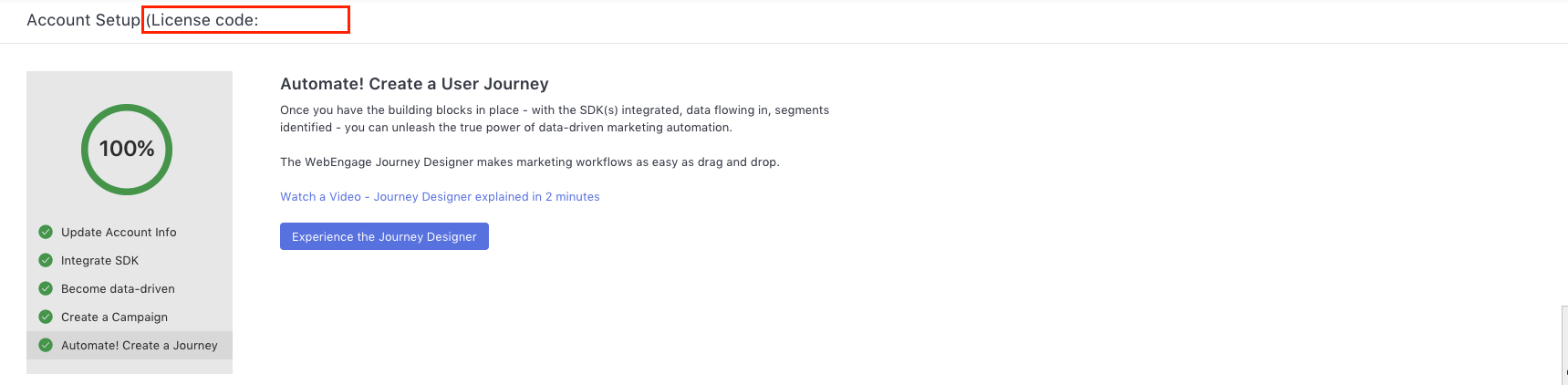
2. Where do I find WebEngage API key for REST API integration?
You will find your API key in the WebEngage dashboard under Integrations > REST API. Each team member of your WebEngage project has a different API key. You can restrict access to API keys for your team members by modifying the settings for each team member in the Account Admins section of your WebEngage dashboard.
3. Where do I find the campaign ID required for calling the transactional campaign API?
You will find the campaign ID of a particular campaign by clicking on the Show Details option on the Campaign Overview page, as highlighted in the image below. Note that your campaign ID might start with tilde (~).
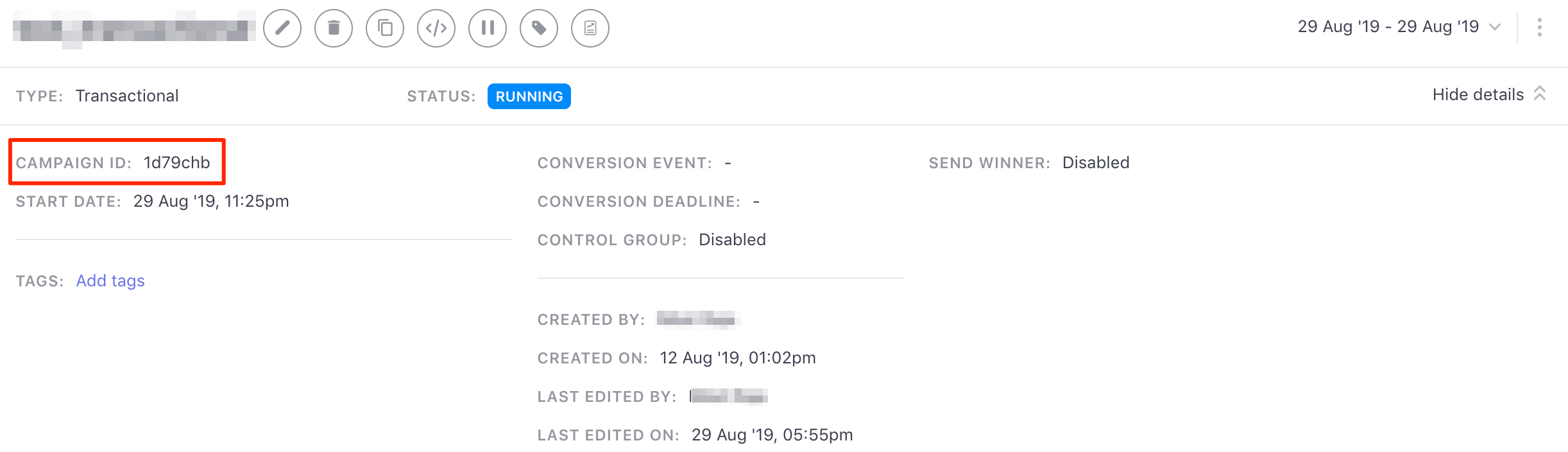
Updated 3 months ago