Amplitude
Amplitude is a business analytics platform that provides real-time insights into app/website interactions and helps you devise effective marketing strategies. We've built an out-of-the-box integration with Amplitude that enables you to export Cohorts as Static Lists in your WebEngage dashboard. This is ideal for:
- Driving retention-led growth by activating dormant customers, promoting repeat purchases, and driving platform engagement & content consumption.
- Engaging cohort users with highly targeted & personalized messages through their preferred channel.
Considerations
Keep these things in mind when sending Cohorts to WebEngage:
- You must enable this integration in each Amplitude project that you want to use it in.
- You need a paid WebEngage plan to enable this integration.
- Amplitude matches the user_id to the CUID within WebEngage to associated events. If a user with that ID does not exist within WebEngage, a user will not be created. Ensure the Amplitude user_id field matches the WebEngage CUID field to avoid user duplication.
Prerequisites
To configure your Cohort integration from Amplitude to WebEngage, you need the following information from WebEngage:
- API Key: To start sending data into WebEngage, you first have to get your WebEngage API Key. See the WebEngage documentation for more help.
How to Configure
- Go to your Amplitude account to access the Data tab.
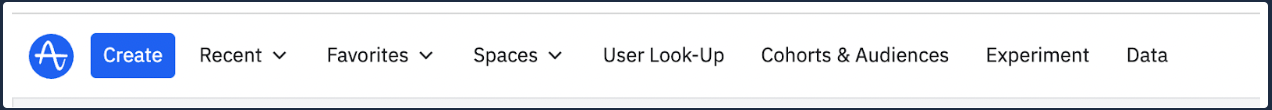
- Navigate to Connections and click on Destinations.
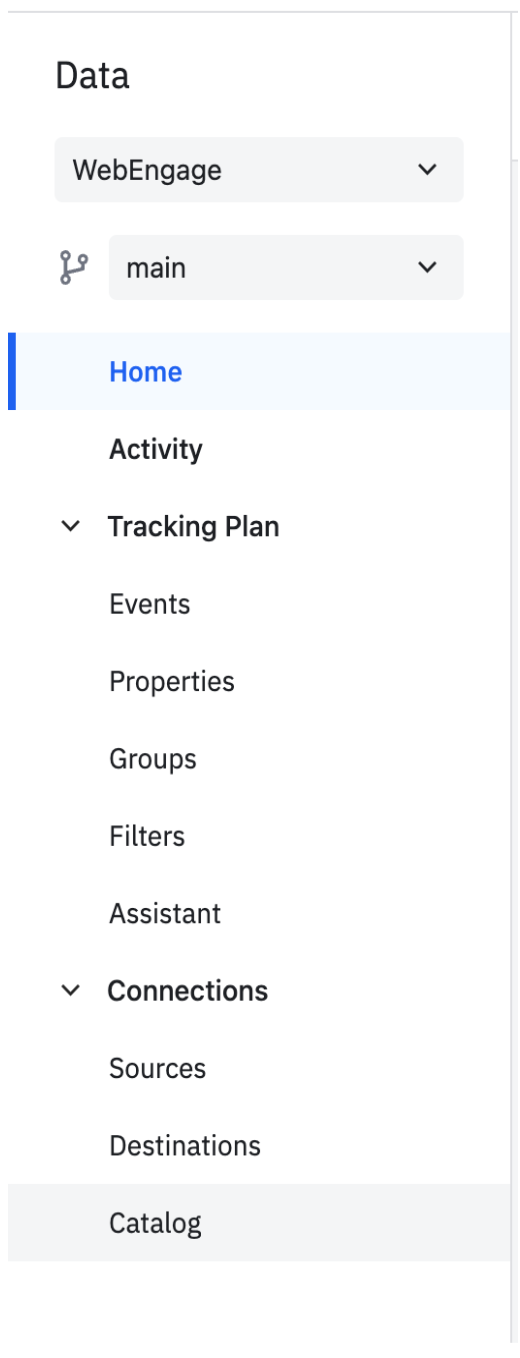
- Add a new destination by clicking on the +Add Destination button.
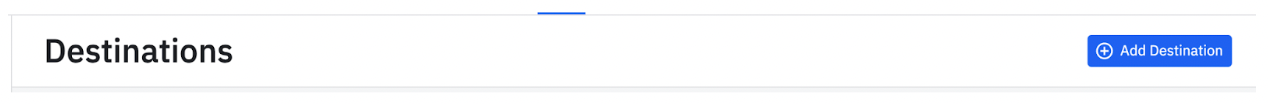
- Search for WebEngage in the search bar.
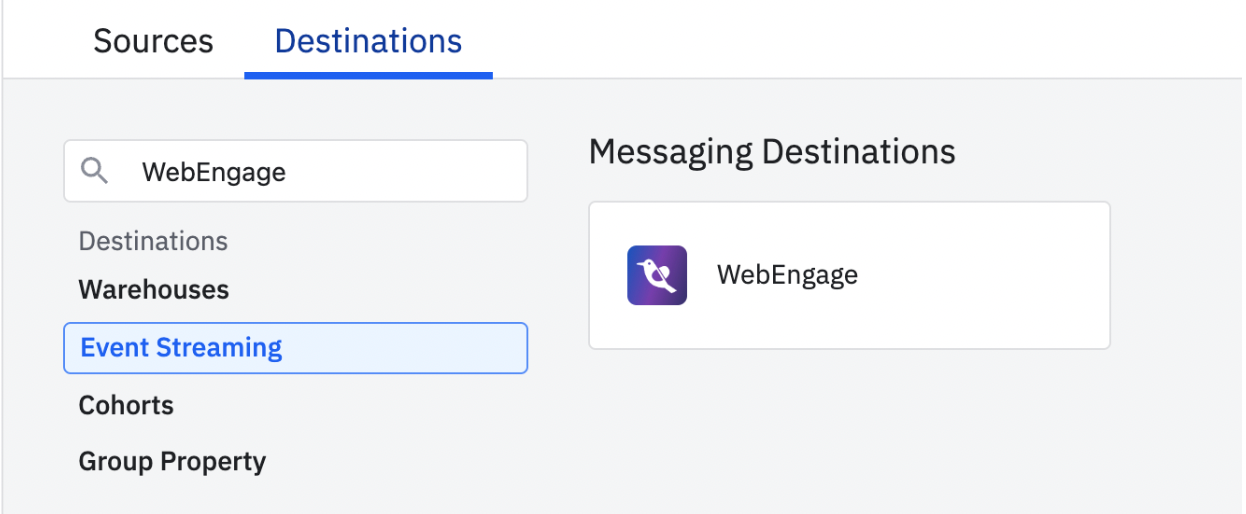
- Enter a name for your Cohort and input your WebEngage API key. Click on Save to complete the setup.
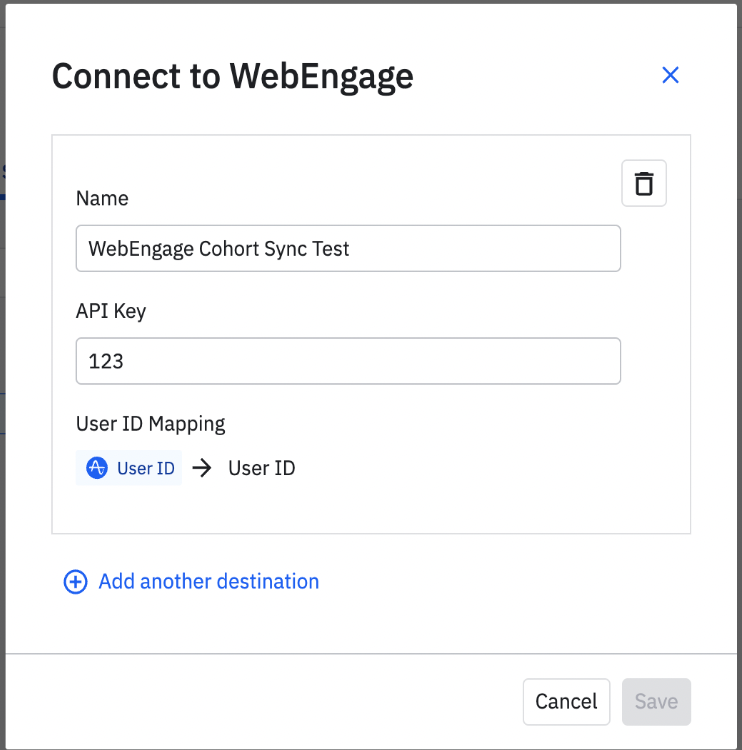
How to export a Cohort from Amplitude to WebEngage
- Select a Cohort and click on the Sync To button.
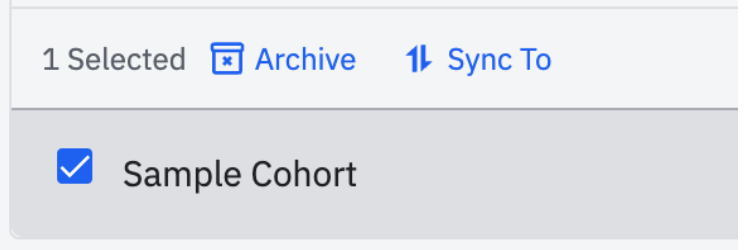
- Select WebEngage as your destination.
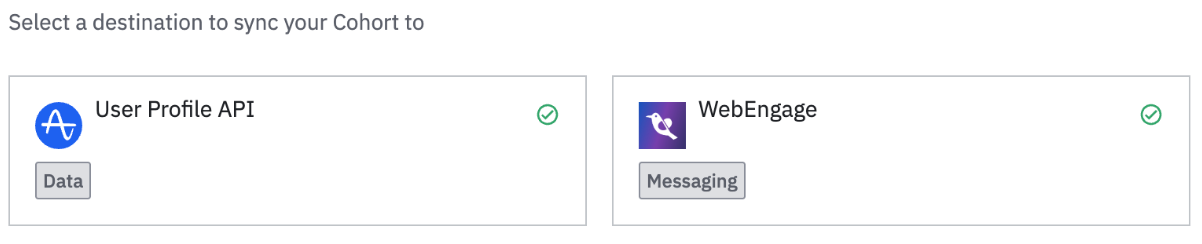
- Select the frequency of the sync.
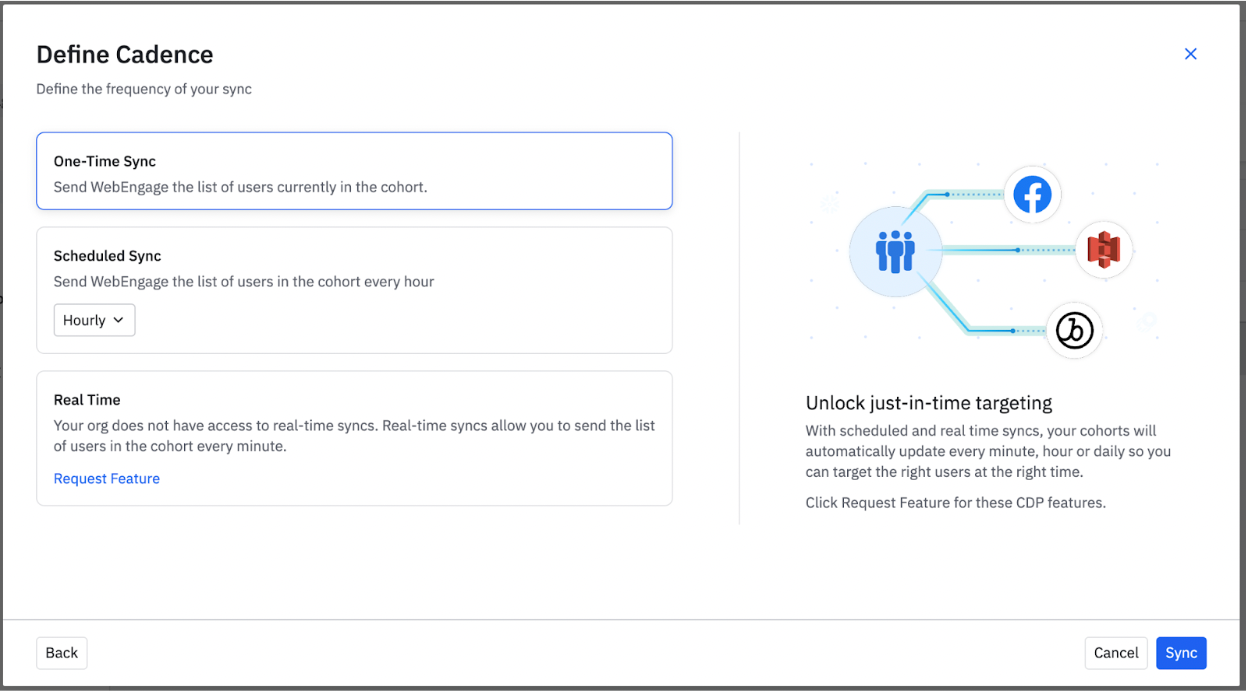
The Cohorts are exported as Static Lists. You can navigate to your Cohorts by clicking on Lists under the Segments section of the WebEngage dashboard.
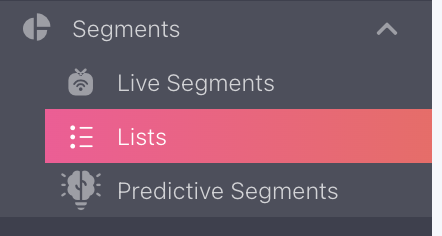
The Source of the exported list will be Amplitude, and the Type will be Static.
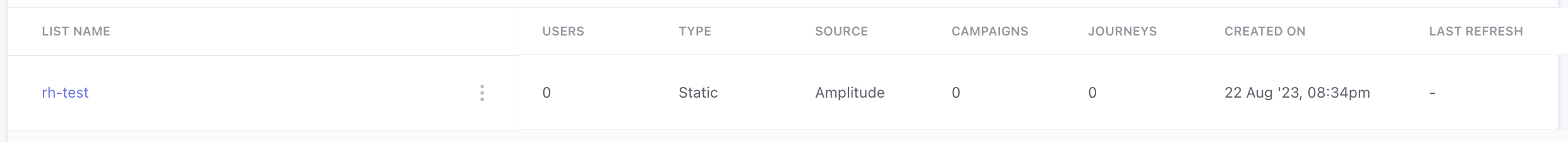
Use Cases
Exporting user or behavioral-based Amplitude cohorts to WebEngage enables you to:
- Drive retention-led growth by activating dormant customers.
- Promote repeat purchases.
- Drive platform engagement & content consumption.
Engage cohort users with highly targeted & personalized messages through their preferred channels of engagement.
Updated 8 months ago